Share your template as a link
With Glitterly you can turn your image designs into templates that can be shared as tiny websites with a form. The people you share this form with will be able to quickly create different image variations of your base design.
This will make it easy to reuse designs, and to personalize your content with e.g. different images, languages, prices and text.
step 1: make a template in the editor
To create your own template start with a blank template and select video. In the editor you are the designer - and you can add images / GIFs / texts / videos.
The editor consists of layers - each image/text/video layer can be edited by people you share your template with later. Remember to give your layers meaningful names if you plan to share your template! (if you don’t want a layer to be changable simply keep it empty)

Step 2: Turn it into a shareable website
When your design is done - hit the export button. From this form here you’ll be able to create videos. You can see the layers that you added in step 1 - update the layers and preview the image to see your new changes.
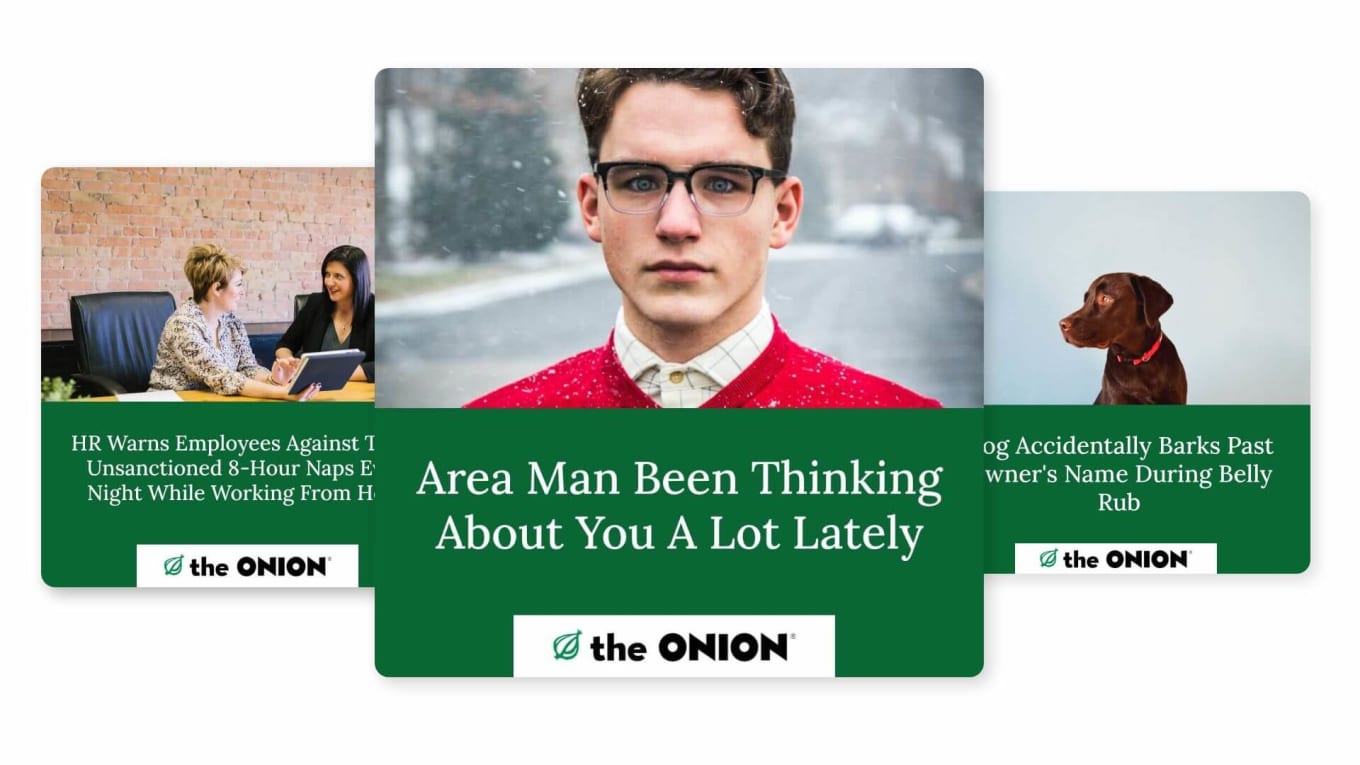
This form can be shared as a mini website to your team members / pals / club members to allow them to quickly generate videos from the template that you just created.
Learn more about our pricing and different plans here.
Check out template for this post here.
Make a shareable form
Sign up and create your first shareable design template